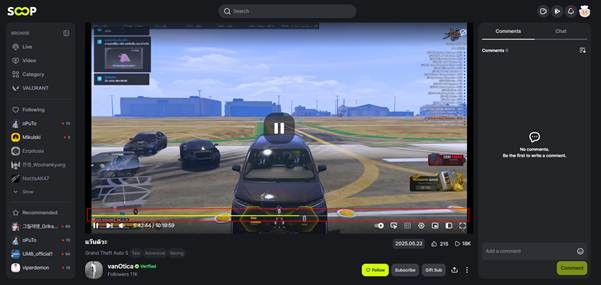Dear SOOP Users,
We’re excited to introduce two new updates to enhance your streaming experience on SOOP!
New Features & Updates
1. "Resume Watching VOD" Feature Is added!
If you re-enter a VOD you've previously watched, it will automatically resume from the point you last stopped.
2. Expanded Permissions for Moderators!
From now on, both previously assigned and newly added moderators will have access to features listed below, which were previously available only to the streamer.
These permissions allow moderators to assist streamers more effectively in managing their content.
▼ Features Available to Moderators
- Edit Stream Title
Modify the title of the stream in real time. - Save Replay Up to Now
Use the [Save Replay Up to Now] feature during a live stream to instantly save specific moments as VOD. - Download VOD
Download VODs created on the assigned streamer's channel. - Upload VOD
Upload VODs directly to the assigned streamer's channel.
Streamers have full control over moderator permissions.
If you do not wish to grant moderators access to the features above,
please change the settings via the Moderator Settings page on your Dashboard.
▼ How to Manage Moderator Permissions
Path: Dashboard > My Channel > Moderators > Assign & Remove > Assigned Moderators
If you have any questions regarding this update, please contact the SOOP Support Team.
Thank you for being a valued member of SOOP.
We will continue to improve your live streaming experience!